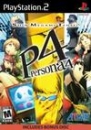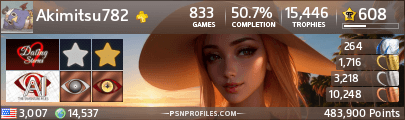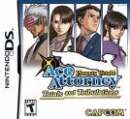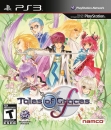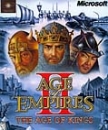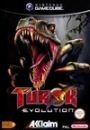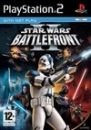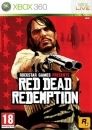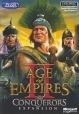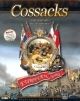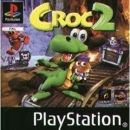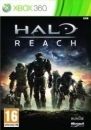pezus said:
Conegamer said:
pezus said:
Ehm, when checking out a character, where do I view its main details, such as height, franchises and the stuff we can edit in?
Oh, and I still can't figure out how to add characters to a game. Could someone explain it step-by-step?
|
http://gamewise.co./create/characters
You can't do it yet. But when you can, click on "Edit this game" on the banner. Then go to "Edit Characters". In the top-right of this pop-up window, there should be a blue bar saying "Create new character". Click on that, and it takes you to that link.
|
But I don't want to create a character, I want to add him to a game >_>. And what about all those details you can input there? Where do you see them on the character page after having updated them?
|
My apologies. That's a good question!
Have you thought typing a character in from the "Add Character" box in the top left, and just selecting the blue name which appears? The information in the text on the right goes under the character.
Take a look. I just added Samus Aran to the Xenoblade one to check. I will delete her in a few minutes, though:
http://gamewise.co./games/42582/Xenoblade-Chronicles/Characters
You seen that? Good. Because now I'm deleting it. Hope that answered your question! Just need to click 'Save and Exit'. But it doesn't close for some reason, so just click cancel. Refresh, and Bob's your Uncle.