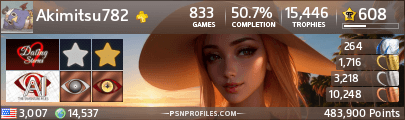Is there any way to replace the banners that are already there? I saw a couple of blurry/pixaled banners.
The bubble doesn't really bother me; it's much better than the box we had here in gamrreview.


















Is there any way to replace the banners that are already there? I saw a couple of blurry/pixaled banners.
The bubble doesn't really bother me; it's much better than the box we had here in gamrreview.


















KylieDog said:
|
It won't let me. It'll only let me upload another profile image or the bubble. Using Chrome btw.
http://gamewise.co/characters/2093/Aquaman is one I'm talking about.


















| Mirson said:
It won't let me. It'll only let me upload another profile image or the bubble. Using Chrome btw. http://gamewise.co/characters/2093/Aquaman is one I'm talking about. |
It worked for me :P
But you want aquaman, not punch out stuff. The upload button is in the middle of the circle in the banner area in the edit page.
Hit "Edit this character" -> "Add new banner image". Then hit the green upload button on the right. It takes a sec to load the new image so be patient.
When done, hit Save & Close.




































| Mirson said: Thanks. I didn't upload that bike banner btw. |
I did to make sure the save was working. You can change it back now.


















You can do it if you want. The profile pic for Aquaman before I changed it annoyed me, so I changed it. Then, I saw the banner which annoyed me as well.


















Khuutra said:
I'm sorry, TWRoO I'm not sure how to say this, so I'll just say it. You have internet cancer. Edit: Also I figured out how to fix it. You have to go into the page and assign it a parent article. |
*cries*
Is there a cure?
As for ME3, I wonder if it's a bug... maybe when editing the page it doesn't remember it's parent article, so when you edit and save without doing anything it screws up.
I'm gonna do what I did last time. If it screws up, nice new problem to report. If not, then i'd best go see the web doctor to get a lolcatscan and see how bad my internet cancer is.



















You might want to change the thread title to, "Sign Ups Are Closed" or something like that just to let people know.


















| KylieDog said: How in-depth do you want the walkthroughs? |
I'm guessing as detailed and in-depth as possible?


















KylieDog said:
|
Should be good Kylie we can improve as we go. I think breadth is better than depth now, without taking it too far. (imho)

About Us |
Terms of Use |
Privacy Policy |
Advertise |
Staff |
Contact
Display As Desktop
Display As Mobile
© 2006-2024 VGChartz Ltd. All rights reserved.