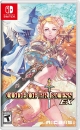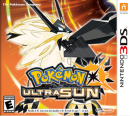| curl-6 said: My current laptop which I bought in 2015 is starting to be really annoyingly slow and freeze/crash with just 3 tabs open if I open a chat window at the same time a video is buffering or something. The one I had before it also lasted 5 years before becoming basically unuseable. Is this normal? I can't think of anything I'm doing to wear it out, I don't push it to its limits, I pretty much only ever use it for web browsing and Youtube/Netflix. Also, any recommendations on what brands are good for a replacement? I'd like to get one that will last me a longer time, spending nearly $1000 for 5 years of useful service just isn't good enough in my opinion. |
Back up your data, then do a fresh reinstall of Windows 10, you will see the difference, nothing to lose anyway if your thinking of replacing it
https://www.youtube.com/watch?v=F8nUrt18Okk&ab_channel=BigIrisProductions
Note: One hardware upgrade that can breath new life in an old laptop is to replace the old HDD drive with a new SDD drive (also do a fresh reinstall of windows)