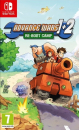| Chicho said: I will go with Yuri hear sounds like the airflow is blocked with dust or or watever. Take it apart and clean it, likely cleaning 5 years worth of dust is all it needs. |
I'm with these guys. A laptop vacuum/air blower is a worthy investment for so long as you plan to ever own PC or laptop hardware; good for several of your consoles as well.
I've been using the same laptop since late 2012, and outside of an HDD that's slower than molasses, it's still going fine and suiting my daily needs (I don't game on it at all). Every few weeks, I pull out the vac and clean the dust buildup. This massively improves its performance and ability to handle temperature, especially in the warmer part of the year.
Definitely start there, because it's the cheapest and simplest step toward improvement, and like I said, it's something that you should always be doing as long as you use hardware. If getting a dedicated computer vac isn't on the cards right now, then you can get canned air much cheaper.
I'd also follow Player2's advice about using an application that monitors CPU temperature. I personally use CoreTemp, and have it set to warn me when it reaches a certain threshold, and put the laptop to sleep if I don't opt out after half a minute. This can save your hardware. And if the laptop doesn't have a 1080p screen, adjust your video settings on sites so that you're not needlessly working your hardware to display higher resolutions.