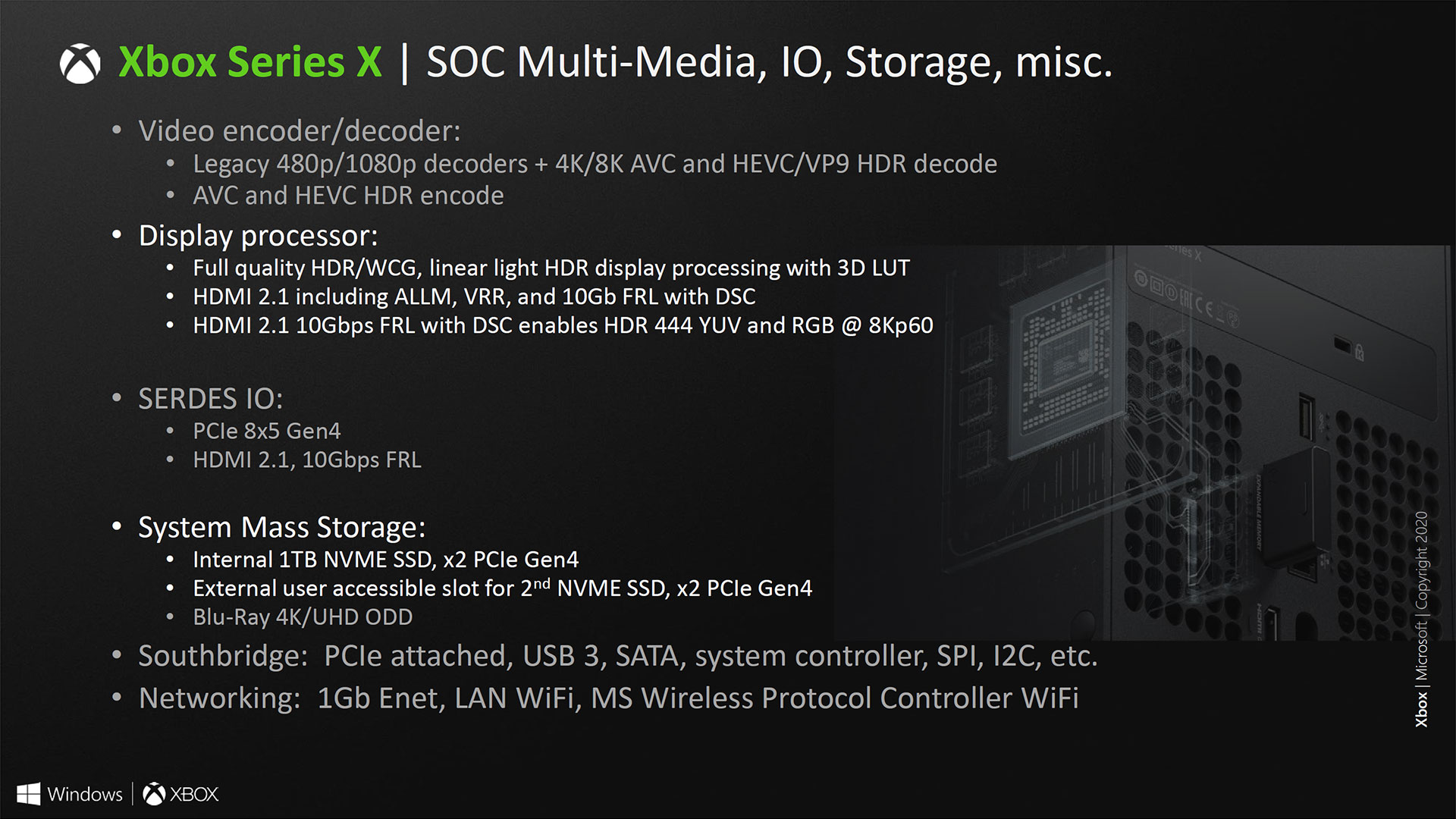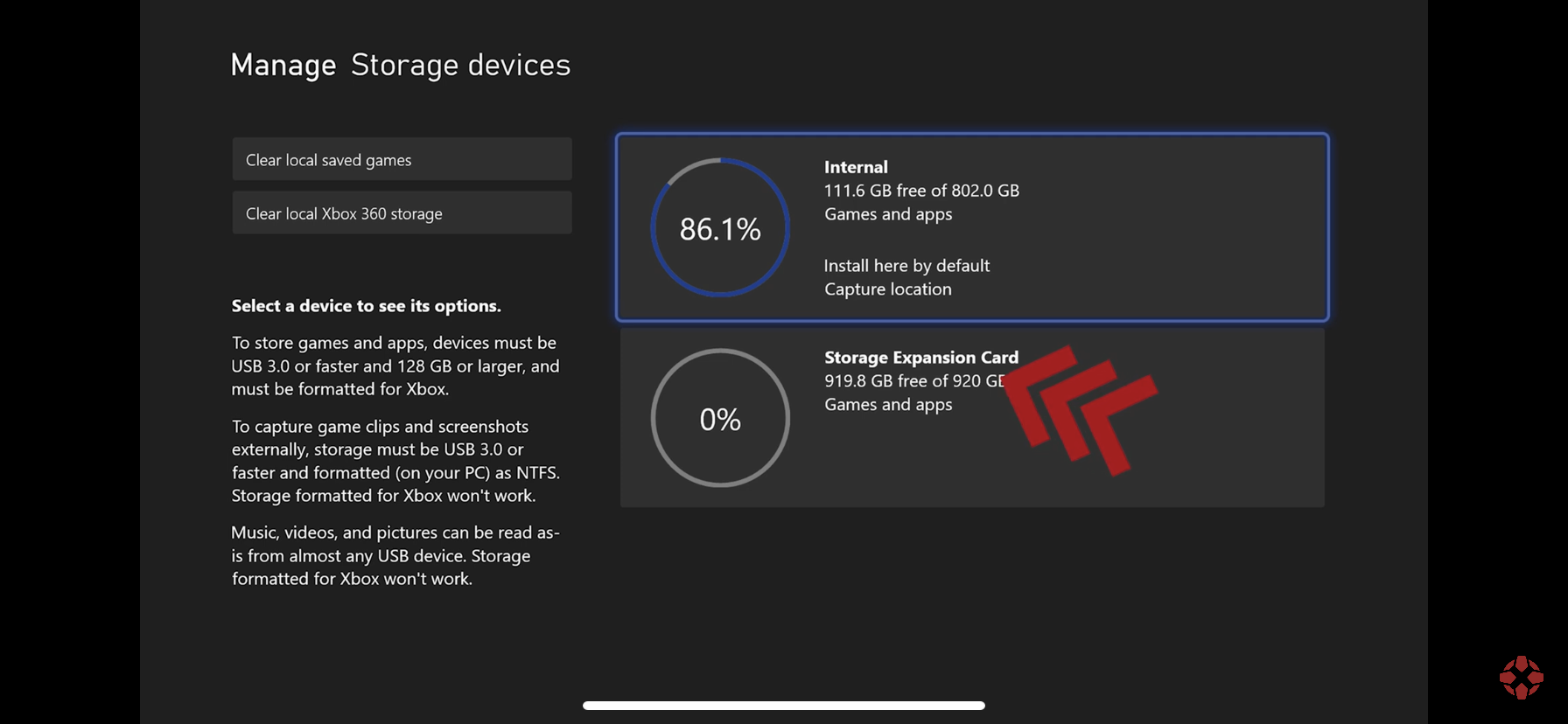paulgp said:
The Xbox Series X has only 2x PCIe gen4 going to the internal SSD and 2x PCIe gen4 going to the external expansion slot. So not identical to PS5 on that front.
source: https://www.tomshardware.com/news/microsoft-xbox-series-x-architecture-deep-dive the expansion card is also only 2x PCIe gen4 source: https://www.hardwaretimes.com/xbox-series-x-storage-expansion-will-use-pcie-4-0-x2-seagate-reveals/ https://www.seagate.com/au/en/consumer/play/storage-expansion-for-xbox-series-x/ |
I stand corrected. Cheers for that.
--::{PC Gaming Master Race}::--