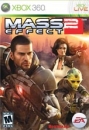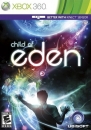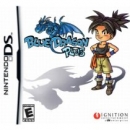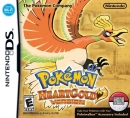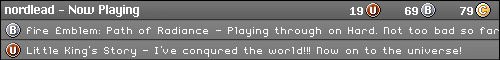I had created a thread about this, but it got locked for some reason (?). ioi, if there's something wrong with the following, please let me know. I love the new layout, just trying to share some info that I thought might be helpful. Keep up the great work!
Disclaimer: I ALWAYS surf this site with ALL ads turned on, and everybody else should do the same. This is how ioi makes his money and keeps VGChartz running!
I ran a few tests by disabling certain flash elements to see the effects on processor usage. This was done on a somewhat old machine, AMD Athelon XP 2600, 1GB RAM, Windows 7, FireFox 3. Processor usage is 20-40% less using IE7/8 on any machine I've tested with vs FireFox.
For comparison, IGN uses about 5-10% idling with spikes to 30-70% when switching between news stories on their flash news ticker, animation, whatever on the same computer.
Step 1: All elements turned on
What I found was interesting, the processor usage was pegged at 100% when the front page is idling and scrolled all the way to the top. As soon as I scroll below the top flash elements, the processor usage drops to 5-10%. This leads me to believe that the flash elements at the top are to blame for the incredibly high CPU usage.
Step 2: Ads turned off only, Recent news on, Charts on-
Processor usage was between 94%-100% with the ads turned off. No significant difference.
Step 3: Ads off, Recent News flash animation off-
Processor usage dropped to 80%-90% while idling. Notable difference.
Step 4: Ads off, Recent News on, Charts off-
Processor usage dropped to 50%-60% while idling. I was very surprised, the charts flash object seems to take a ton of processing power, even more than the recent news animation.
Step 5: Ads on, Recent News off, Charts off-
Processor runs at 5%-10% while idling.
Suggestions (my opinion only):
In my opinion, performance is more important than eye candy. I would suggest turning down the effects on the news ticker to make it more like a simple slide show, with maybe a simple fade effect between news stories. This gives you the same function without killing everybody's processor (hopefully). Also, the charts take up a high level of CPU usage for their function in my opinion. The animation should be simplified as much as possible on this one. Another option would be to have the option to choose a 'Simple Chart' instead of the full blown chart. Those two items are where I think you should focus your attention for performance improvement. It may be a good idea to test this on a somewhat slower system as well (older P4, 2.5GHz, Athelon XP, etc), as it's important that any website run reasonably well on processors such as these.
These are just my opinions! I love the site layout, just think it could use a few tweaks performance wise.