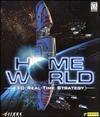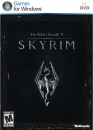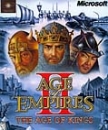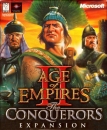P2419H. Not designed for video games at all, this a monitor you'll probably find in developing counties' offices in about 2030, but I mean, I found it for about 130 dollars brand new when it usually starts at 200, so I couldn't say no. And, besides, it's 1080p, has an IPS panel and has decent colors; can't complain when I use it solely for my Switch.
If I get something that can output at higher resolutions, I would like something better, indeed, but there isn't space in my room for anything larger than 27 inches.
My bet with The_Liquid_Laser: I think the Switch won't surpass the PS2 as the best selling system of all time. If it does, I'll play a game of a list that The_Liquid_Laser will provide, I will have to play it for 50 hours or complete it, whatever comes first.