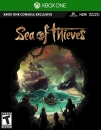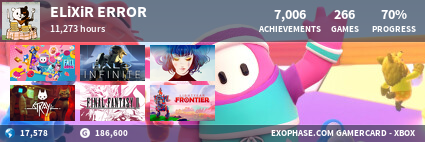jlauro said:
tl;dr: Reboot (cold restart, not just sleep) your machine and that should flush all caches and fix it. Longer answer: Can you tell what IP your machine is connecting to? (You can try "netstat -an" at a shell/command prompt in most OS right after loading a page). It should show 69.41.13.62. If it doesn't, but shows 65.111.186.138 (the old server that is proxying connections to the new server) then that is the problem. If you haven't restarted your browser in a few weeks, it might be holding onto the old ip. Try ping www.vgchartz.com and see which IP it is using. If the old IP, try flushing your dns cache (different depending on OS). Most browsers cache DNS outside of the OS, so you can't assume the browser is using the same IP and ping if it's been running awhile. |
That was... unexpected. I got the issue fixed, but your instructions were not quite enough. netstat -an was indeed showing the old IP address for vgchartz.com. However, even after restarting my PC and flushing the DNS cache manually, it was still showing the old IP address. ping vgchartz.com was showing the new IP address, but ping www.vgchartz.com was showing the new IP address. For a while, I wondered if some DNS server might still be giving out the old IP address, but it seemed unlikely. I finally rebooted my router, and it seems fine now. I guess my router must have had some caching as well... (I also flushed by browser's DNS cache after rebooting my browser since it seemed to have one, but since it works in two different browsers now, it must've been the router instead.)
Anyway, thanks! Your help certainly seems to have pointed my in the right direction in what seemed like a fairly bizarre case to me. :)