Wait, how does it fit on the Bluray?
Existing User Log In
New User Registration
Register for a free account to gain full access to the VGChartz Network and join our thriving community.
Ruler said:
|
I just don't get it. The set up is actually good. As you say we can upgrade like I have and if you delete an installed game it takes about 2 mins before you're playing the next game as you can start playing within a minute before install is even complete.
Scisca said:
BTW. And what happens when the HDD in Xbone dies? |
In theory, yes. In practice, no speed boost had been measured even with a high-end SSD in all the test I've read about. Might come with driver/system updates, but until then you could as well just use any normal HDD.
Hiku said:
Not sure if you're aware of this, but you have to fully install your PS4/XBO games as well as have the disc inside. |
What I mean is, by the time someone runs out of space, there are probably going to be a few games that are just sitting on the HDD that they're not playing. If you just delete those, it's all good. If you want to revisit them down the road? Then do the same later.
| teigaga said: Wait, how does it fit on the Bluray? |
I'm pretty sure the size includes patches which are on the HDD.
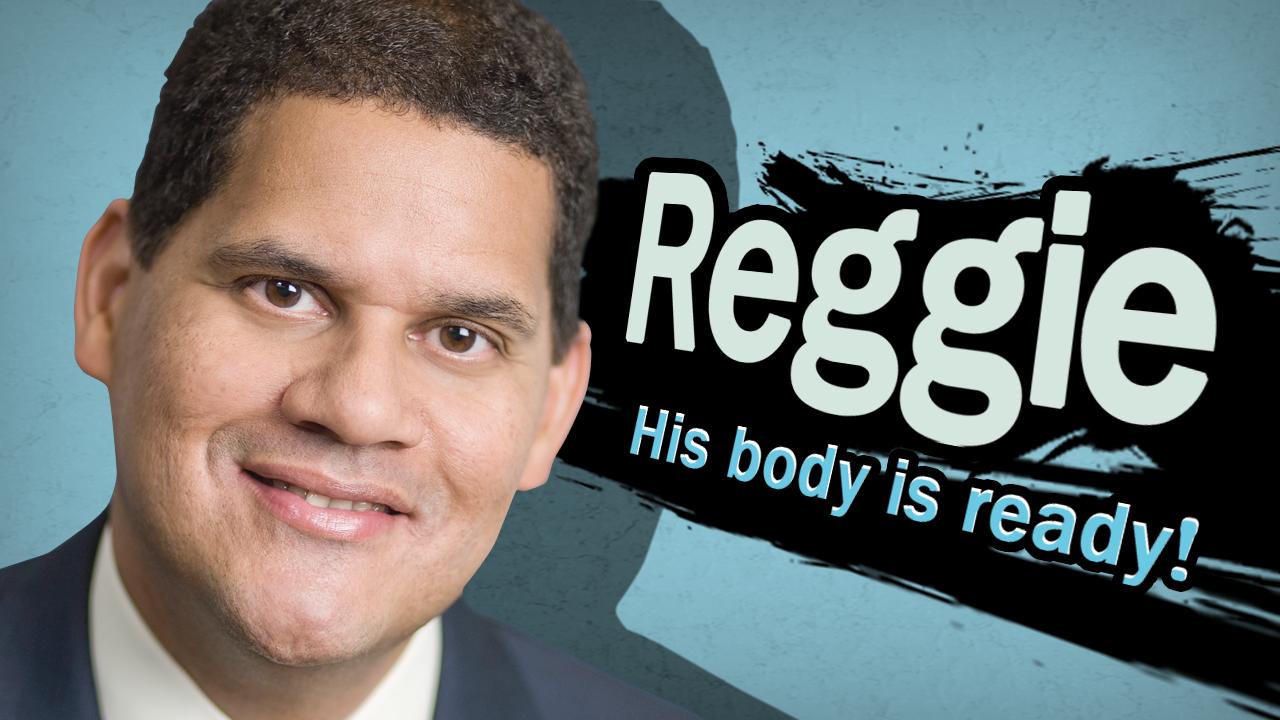
IamAwsome said:
I'm pretty sure the size includes patches which are on the HDD. |
Yeah the game has had a few ridiculously big patches and will surely get more.
We've gone so off topic with dane in this thread that his post which was the only on topic post since the first page was ignored by me because this thread had turned into something else haha.
I was just like, what's he on about and moved on!
Hiku said:
|
are those at 100% or are those the very first chance you get to play the game while the rest of the game is installing? Cause i did that once for alien iolation when it reached 20% and teh game jammed after that. Why would want to play for 2 mins before you have to wait for the next section to load. you will end finishing teh section it loads faster then it can download.
I hope you know that the hard drie that you have to swap with ps4 are not he standard ,5inch size which pc builders use . They use th 2.5 inch ones which are more costly and in some countries like nz, the biggest size is 1tb and for the price you pay for that i can get 3tb external hdd which XO uses. If ps4 uses the 3.5 inch size which pc builders use then i would be very happy as those are super cheap and they are as cheap as external hdd especially in nz. Plus when you do switch your hard drive, you won't be getting all of the 1tb. Thats because as soon as you want to play your old game , you would be reinstallign it eating up that hard drive space , unless you enjoy swapping it back and forward. I dont notice any latency at all. Nope it doesn't cause any extra heat. My external HDD for the XO is far away from the console. The heat from it is not even close to warm. i m using seagate and its quite cool and quiet. Ps4 gets hotter then the external HDD. Its not the wait time. its the inconveniance after coming from hard days work to sit down and havign to decide which i should delte or not and whether i have space or not. Its unnecessary if sony provider options for the gamers. What happens when you have hundreds of games and one day you want to play an old one . People do get an itch. Having to do that just for that game would frustate anyone
I actually install all my games that i have. But with ps4 i haven't been able to do it due to lack of spce. But with XO i have all of them installed. I already used up 20% of my 3tb plus the 512gb that came with the console. So you can imagine how many games i have. I don't like spending until i platinum cause some achievements are jsut itme waster where i rather spend time playing better new games. For example AC unity, after i finish the damn game, there are co op misison taht would be fun to play on and off. If you are stuck in the ps4 situation, having to delete it just to play those mission from tiem to time , would be of greatest inconveniance. Again if you have 100 of gmaes, you wouldnt know how big teh game fiels are , for all the games.
http://www.eurogamer.net/articles/digitalfoundry-2014-xbox-one-external-hard-drive-upgrade-guide. the only difference is loading times and i rather have 3tb then an ssd to shave off few seconds and pay more money for it.
Ruler said:
|
Huh i don't get wher eyou are going with this? plugging a an external hdd which jsut a usb conmnection , won't lose your warranty as well and you can have up to 16tb not 2tb. I ma guessing 2gb is a typo lol. The harddrive you have to install for ps4 is not the standard ones you use to build your pc . its more expensive vrsion and in nz biggest i have seen is 1tb and so far i only seen people with 2tb.
Kerotan said:
|
the times he psoted doesn't say whether its point when you can first play it , which is 20% or is ti when it reaches 100% or even 50%. Its very vague and doesn't sya the parameters for these test. You can't use results and claim it based on the arguement used at the moment. I know TLOU took awhile , muchb more then 40 seconds to reach 100% , same with GTA V onps4.
dane007 said:
i went with all physical and evrytime you buy a physical copy , you have to install the game. the only digital stuff i have are the free indies that you get with psn plus , which i delted most due to lack of space. Also i live in nz , and the biggest 2.5 inch internal drive is 1tb and its quite expensive to get as well.
I have had all sony console and they always tend to go the most expensive and inconveniant way as htey are afraid of being hack. This is based entirely on experiening after owning all their console. Psvita is damn godo handheld but the expensive sony memory cards hodl hem back as the price of one i can buy 3 64gb micro sd cards. It was a problem with psp , yet they did the exactly the same with psvita. |
This would be a bigger issue if installing games took longer than 2 minutes.
There's only 2 races: White and 'Political Agenda'
2 Genders: Male and 'Political Agenda'
2 Hairstyles for female characters: Long and 'Political Agenda'
2 Sexualities: Straight and 'Political Agenda'