| DeadBigfoot21 said: Thats funny because my xbox one installs in much quicker time than that. Plus xbox one also does background downloads so i dont what they are talking about. Keep on trolling |
? Show your numbers... and says which games too... tried any of the listed in the OP?
















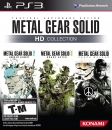















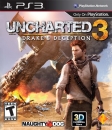
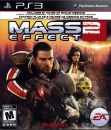





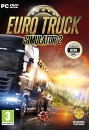



















 I don't know what is happening or how to help you... maybe it is some weird bug.
I don't know what is happening or how to help you... maybe it is some weird bug.