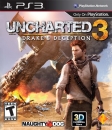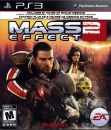ethomaz said:
|
JoeTheBro said:
That's not what my ps4 does. I have an orange light in stanby, not white.
|
That explain everything... you guys are not using the StandBy feature.
When the system is in standby mode, the screen is turned off. You can set the system to perform actions such as download files, or charge the controller from a USB port.
The following methods are available for entering standby mode. When the system enters standby mode, the screen turns off, the power indicator blinks in white, and then the power indicator lights up in orange.
Select (Power) from the function screen, and then select [Enter Standby Mode].
Press and hold the PS button for at least 1 second, and then select [Enter Standby Mode] on the screen that is displayed.
Touch the power button for at least 1 second (until the system beeps).
If there are no checkmarks set in the settings under (Settings) > [Power Save Settings] > [Set Functions Available in Standby Mode], the system turns off completely.
To exit standby mode, use a method from "Turning on the power".
To adjust functions available in standby mode, select (Settings) > [Power Save Settings] > [Set Functions Available in Standby Mode]. |
http://manuals.playstation.net/document/en/ps4/basic/power.html
You need to set up what the Standby mode will do too 
|
He said his power indicator light turns orange in standby mode, which is what you've highlighted. There is nothing to setup, you simply select "Enter Standby Mode".