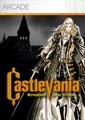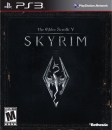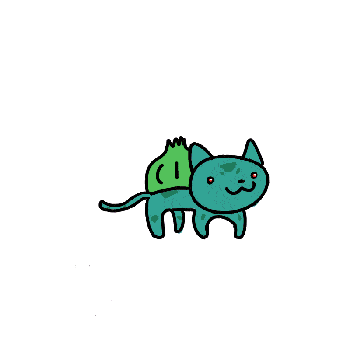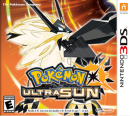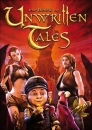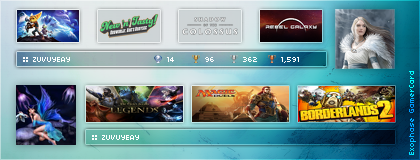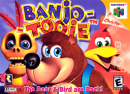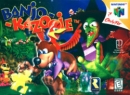ok guys I just bought a notebook with windows 8. I knew almost nothing about windows 8 so i just jumped in wishing for the best. There are some things that i like and some that i really dislike. I bought this notebook mainly as an email machine, I have a desktop with windows 7 at home, so no steam or any kinda kind of gaming, simply productibity.
I want to always have a task bar, thats my number one complaint. I have heard that there is an app that would make it more like windows 7. I like how it looks, so no complains there... please help