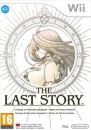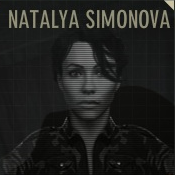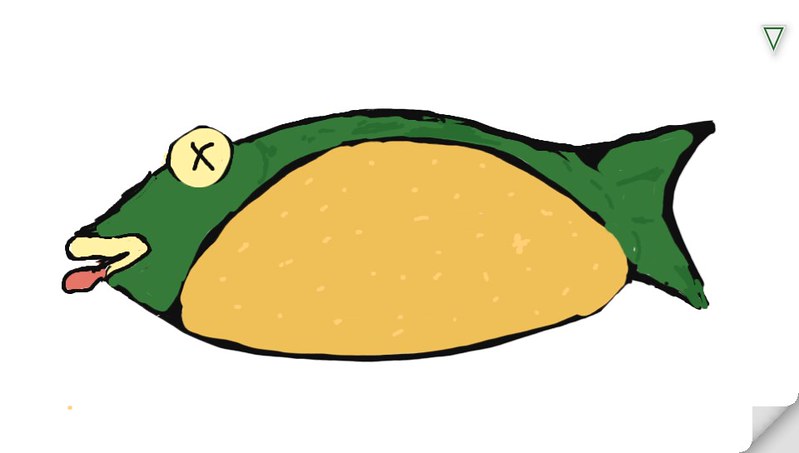Mnementh on 17 December 2012
Lusche said:
Mnementh said:
Wacom is another technology and not at all touch-based. The stylus (which have to be a special Wacom-one) induces an electric field that is sensed by the sensors under the display. So you cannot use Wacom-stylus on a capacitative screen, you can only use them, if it has ADDITIONALLY built in Wacom-technology. the Samsung galaxy-note does that for instance. Wacom-technology is also not cheap. so the alternative would have been to build in capacitative touchscreen+wacom-technology into the gamepad. That would have increased the price.
|
ehm no ? I have one and it works on my old iphone 3g and my new htc one x ?
http://www.wacom.eu/index2.asp?pid=9221&spid=1&lang=en
Compatibility
- Compatible with all media tablets using capacitive touch technology
|
Ah, these things. I misunderstood you. If yopu look at them, you will notice, they are not formed like usually stylus do, but instead have basically the form of a fingertip (round). In difference to usual stylus they have no sharp point, so you lose the accuracy the same way, you lose them with fingers. So these bamboo "stylus" have no point at all. Use your fingers, it's the same, you don't win accuracy, except you have really big fingers.
3DS-FC: 4511-1768-7903 (Mii-Name: Mnementh), Nintendo-Network-ID: Mnementh, Switch: SW-7706-3819-9381 (Mnementh)
my greatest games: 2017, 2018, 2019, 2020, 2021, 2022, 2023
10 years greatest game event!
bets: [peak year] [+], [1], [2], [3], [4]