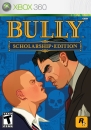Hynad said:
Regardless of its use (or not) of ray tracing, this is by far the most next gen title bar none.
Here’s hoping the XSX will be able to run the sim as good as what the trailers have shown so far.
I haven’t played a MS Flight Simulator since the 90s. But this one is among the reasons I’m getting a XSX in its first few months, if I can’t (for budget reasons) get one on launch day.
|
It's not running as good as the trailers have shown so far on monster PCs. It's not all that stable yet, fine for PC gaming yet on consoles you expect a lot more stability. Atm it can bring the best rigs down to barely above 30 fps.
https://www.eurogamer.net/articles/digitalfoundry-2020-flight-simulator-preview-tech-analysis
However, a generational leap in fidelity obvious comes at a cost. On a Ryzen 9 3900X with an RTX 2080 Ti, ultra settings at 4K means frame-rates in 30-40fps territory for most of the time. Variability in frame-rate depends on how close to the ground you are, or how close to the clouds you get. The cloud system, for example, is very heavy on the GPU, while low altitude flying at ultra is more CPU-intensive, to say the least.
https://arstechnica.com/gaming/2020/07/ms-flight-simulator-our-yoke-on-look-at-new-features-gorgeous-flights/3/
I'll start with the worst news: If you want to get this game up to a 60 fps refresh rate, even at 1080p resolution, you're in for a bumpier ride than the "recommended specs" might suggest. The issue boils down to CPU optimizations that still need ironing out in the game's prerelease period. Most of what you'll find in the "graphics" settings menu relates to GPU-bound toggles, with the exception of a few "density" sliders for elements like clouds and ground terrain.
But even turning these settings down sometimes failed to move the needle on my testing rig, an i7-8700K CPU overclocked to 4.9GHz and an overclocked RTX 2080 Ti, both humming on an NVME SSD and 32GB of DDR4-3000 RAM. You'd expect a system like this to clear 60 fps at "low" settings, 1080p resolution, on something like a flight simulator, right? In fact, you might think this was the kind of machine you'd throw at a 4K display?
Unfortunately, depending on the part of the world I flew in, I ran into frame rates that could drop into the 10s, sometimes even before my plane took off, even after yanking settings down to sub-1080p resolution and "low" or "lowest" options across the board. (I rebooted my system and disabled all background apps and any monitoring apps like MSI Afterburner or RTSS, to make sure this wasn't the fault of something on my end.) Adjusting those settings from highest to lowest would sometimes only recover 4-5 fps, which doesn't line up with how much fidelity is gained or lost when making those changes.
I'll temper my expectations and be glad to even reach 24 fps in 1080p on my gaming laptop. (I7 8750h / GTX 1060). I wonder how MS is going to get this to run on the standard XBox One.