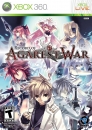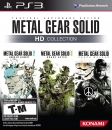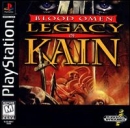SvennoJ said:
EricHiggin said:
Mosfets yup. Regulators I haven't seen to many people talk about.
Clean power and voltage issues could be caps since your new psu is most likely fine.
Reflow the CPU or GPU is pretty standard with the xenon boards and not an easy fix.
X-clamp replacement would be great. Newer 360's apparently got stiffer clamps. A few new clamps and some new paste would be an easy fix.
|
I took it to the shop today. Turns out my old power brick is fine, it's only the console. He gave me a refurished one to try, said I can have it for $10--$20 bucks if it works alright. Those old white 360's aren't worth much anymore apparently. I guess I'll add it on to the tally of the ps4 pro on Thursday, pop HDD over and back in business for a while. Easy 'fix'.
|
Hmm... the old power brick is fine, but what about the other one? If it was working before you got it, and yet was showing a different state then your old brick, that's quite odd. Unless the other brick wasn't actually working properly.
Hopefully that refurb works ok. Is he going to repair your old unit and sell it, or is it beyond repair and just spare parts now?
The old white 360's are super cheap now yes. Most people will simply upgrade to the S models to make sure they don't have to deal with the red ring issue.
PS4 Pro "fix", lol, NICE! Hopefully the Pro's new APU X-Clamp doesn't create the same problems the 360's did.