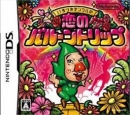| miz1q2w3e said: Can I ask a question? I have a bamboo pen and touch tablet (that's what it's called). It's a pretty basic tablet, but suitable for my needs. My question is: Is it normal to push really hard on the tablet? I use Photoshop and I tried one of the pressure sensitive controls (the harder you push, the darker the color). I have to push pretty hard in order to get a dark color. I'm afraid of ruining my tablet. |
Sorry, I caught this late. The answer is no for Intuos but I guess that's the Bamboo default. You should probably change the settings before it causes you mad wrist strain. You won't ruin the tablet, the most you will do is muck up the sensor in the pen. It's the pen that registers the pressure.
You can adjust the pressure curve in the Wacom settings (in Control Panel) to however you need. You can also set a bunch of other things like the switch settings and I really recommend to make sure you have the mapping set to screen proportion (though most screens these days are proportional to the tablet, there is sometimes a slight offset...)... I set "Alt" modifier (dropper tool) for my switch so I can very easily color pick when I am painting... it's essential for actual rendering, though I find it annoying when I am using a rotating tool because I have to move the barrel. I don't use opacity/flow settings at all unless it's very specific cases...
They improved the way the pressure curve was made in the control panel with the Intuos models, so hopefully they've refined them with Bamboo software as well. Wacom is usually pretty good about that driver stuff.