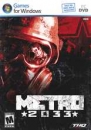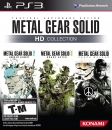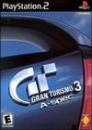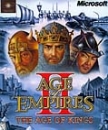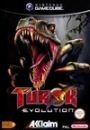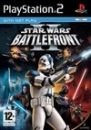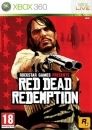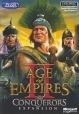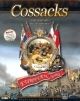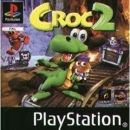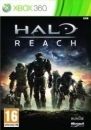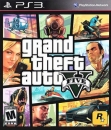- Turned on my laptop this morning, and it started making a horrible, loud noise - I recognised it from a previous laptop; the fan was definitely playing up
- Hard-closed the lapop, and turned it on again, and it was making the same noise
Suddenly, it came up with "Windows Repair" or something - I just let it do it's own thing because I needed it to turn on properly so I could shut it down
- After the repair was finished, the noise calmed down. I shut it down (installing some updates) and turned it back on again- no noise.
- How can "windows repair" (a SOFTWARE thing) fix a HARDWARE issue? Is it actually fixed, or was it just a coincidence? Is my computer alive? How did it know that it had a problem with the fan?
- Help! I need to know if I have to call an exorcist
Click this button, you know you want to! [Subscribe]
Watch me on YouTube!
http://www.youtube.com/user/TheRadishBros
~~~~ Mario Kart 8 drove far past my expectations! Never again will I doubt the wheels of a Monster Franchise! :0 ~~~~