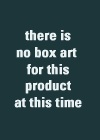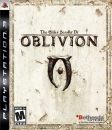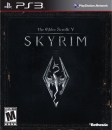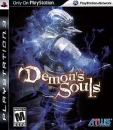westplay said:
Congratulations on your new pc! I have the phenom 955 also and its great, i've overclocked it to 3.8ghz at 1.47 volts. About torturing your pc, is it about overclocking? Use prime95 the 64 bit version, thats the one i use. Also remember to always monitor your temperatures, use pc wizard its a decent free program. Your pc should be great for games and should run them perfectly for a few years since almost every game is a port from consoles, pc's can run them easily. I have my pc for years now with 2 8800gt's and runs every game very good. Which gfx did you choose? |
Thanks! :)
I have a GTX 260 that I have in there temporarily. Perhaps it would be a good idea to simply buy another one and go sli?
Thanks for the tip about prime 95. I have been using AMD Overdrive and it seems to do ok. Couple of questions.
Under load I get up to 50 degrees c not overclocked. Is that good or bad? Might have to wait longer for the Arctic Silver to set before OCing.
Second, on my ram, I increased the voltage from 1.55 to 1.65. I'm not sure I needed to do that, but I did because the timings set by my mobo were really shitty and it was running at 1300 mhz instead of 1600. I upped the voltage and manually changed ALL the timings(even the ones after the initial 4) to what the mobo said the factory recommendations were. It hasn't hurt a thing that I can tell. How do I go about testing that to see if I can reduce the voltage, or if I need to increase it or what?
Also is it save to change ALL the ram timings(I changed like 10 numbers, lol). I think that the second row of numbers in my mobo settings were the ones on the actual stick and the "auto" numbers were the "safe" ones set by my mobo.
Thanks for the advice!! :)
I don't need your console war.
It feeds the rich while it buries the poor.
You're power hungry, spinnin' stories, and bein' graphics whores.
I don't need your console war.
NO NO, NO NO NO.