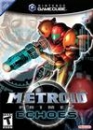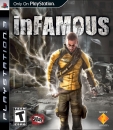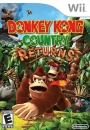5 am, time to head to bed.... Damn I forgot how frustrating setting up a new machine can be.
First thing trying to create a recovery usb stick, failed 3 times with a general error, no details. First tried a different usb port, then when it failed at the same percentage twice I tried a different usb stick. That worked, that cost 3 hours. I can't find anything wrong with the first usb stick (brand new) passes all tests, filled all 32 GB up and checked all files, no problems, just fails at 92% when trying to create a recovery drive. One of those things.
Second, I started with my ms account, so win 10 used that as my user name for file structures ugh. So I made a new user, deleted the old one, restarted and it just hung there forever. I looked online for solutions, then live chat with ms support (didn't have to wait long, very very helpful person!) Crash force rebooted the laptop 4 times, the ran a full recovery diagnostic followed by installing the windows 10 update manually. After all that some more updating, restarting and some more updating and restarting, then removing all the crap left behind from updating, 28 GB of left overs on the 256 gb SSD, wasteful! The clean up process hung again but was easily redone and I manually cleaned up the rest.
Next mapping all the system folders (Desktop, Documents, Pictures etc) one by one to the data drive. I don't want my data on the SSD, that's for games! Copying all my files over at least didn't take that long with usb 3.0. I didn't bother trying to get win 10 to communicate with win 8.1, simply used a usb stick.
Then getting rid of the useless stuff like Norton free trial, Office trial, Acer collection etc etc. So much crap.
Next installing firefox, which was already on the machine (a critically outdated version) which then ofcourse failed and I got left with 2 Firefox installs. Removed all of the crap again and installed it directly from the web. It took a while to figure out how to synch all the settings from my other laptop, worked!
Next the headache with font sizes. Display scaling is UGLY, without display scaling, text is miniscule. Setting font size to 125% only works in some places. After half an hour I gave up. The text in system dialogs like device manager is barely readable, oh well don't need it that often. At least pinch to zoom works in firefox and firefox is smart enough to use bigger fonts instead of ugly scaling.
Then scratching my head how to update nvidea drivers. Why is that not in the nvidea control panel or I just could not find it. It was possible through the device manager, just couldn't find it initially cause the font is only 6 pixels high... Updated the geforce experience stuff as well.
Finally time to install Steam! No problems there. I installed Ori and the blind forest as a first test. Hmm why does my gpu show as idle. Whatever I tried, forcing it to get used through the nvidea panel etc, the predatorsense software would have none of it. Discreet gpu idle. It did show up in the task manager. Online it seemed to be a common problem with many non solutions. Just more confusion. After disabling fast reboot and another restart it worked!
Meanwhile I signed up for xbox gamepass (1 dollar for the first month) and started the download of Forza Horizon 4 :) (still downloading 44%) It could have been further by now, I didn't know it doesn't automatically resume after a restart doh.
So try some Ori and the blind forest with a DS4. Triggers don't work, butons all scrambled argh. More endless support pages with tons of (old) different solutions and more problems. Finally downloading DS4Windows fixed the problem. It looks amazing on the 144hz ips panel!
I desperately need some sleep now, just have to make sure the laptop doesn't go to sleep and keeps downloading Forza!
Existing User Log In
New User Registration
Register for a free account to gain full access to the VGChartz Network and join our thriving community.