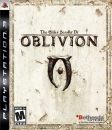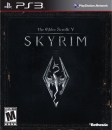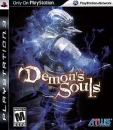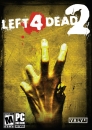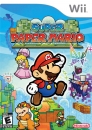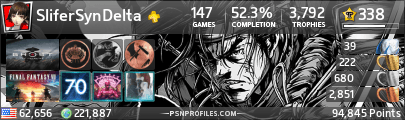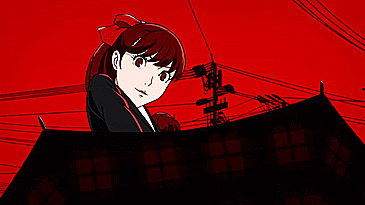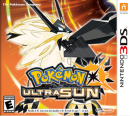ktay95 said:
425 tabs?? O_O
Dude im lucky if I pass 20... and 18 of those are YT vids Im just watching back to back  |
Stefan.De.Machtige said:
425...?
I have like 30+ active and thought that was a bit much. I bow to my master.
*bows honorably* |
BasilZero said:
425 tabs - thats your main issue right there :X
I never have more than 5 tabs on any of my devices whether they be my gaming desktop, gaming laptop or iPhone.
For 425 tabs - you'll need like over 100 GB RAM or something. I'm surprised you havent experienced a BSOD or something similar to it lol.
|
.
WolfpackN64 said:
425 tabs?!
I never open more than 8! |
.
deskpro2k3 said:
why do you need 425 tabs? are you doing some kind of ddos? lol
|
.
AZWification said:
425 tabs? Holy motherfucking hell.. I never have more than 15 tabs opened!
|
.
Slade6alpha said:
Probably your porn watching... or 425 tabs. |
Platina said:
..it's probably the tabs you have opened :p
Just bookmark them and close it, it's not like you're using all of them in a day anyways
I usually have like 6 tabs max and it runs just fine |
But how can you guys have so little tabs? What about all the subjects you are reading about?
Whenever you go to VGC and check out what interesting threads have been created since yesterday that's like 8 new tabs opened right there.
And then you have your other gaming news, tech sites, world news, sports, politics, religion, history, wikipedia, YouTube, blogs, movies, special subjects.
It quickly adds up. And you can't read it all at once, you simply must keep the tabs opened so you can read them later.