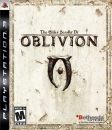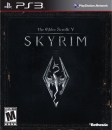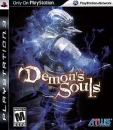Slimebeast on 25 October 2016
| SpokenTruth said: Start Firefox with add-ons disabled. Click the 3 bars in the top right, click the Question icon (help menu), click Restart with Add-Ons Disabled. If you don't experience the same problem, one of your add-ons is the culprit. Then just us a process of elimination to find out which one it is. |
Thank you for the attempt to help! But when I go to "help" (actually in my language it's called "open menu") and then click on "Add-ons" it just opens a new but completely empty tab.
Could you give better advice please?