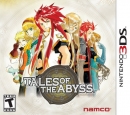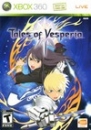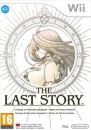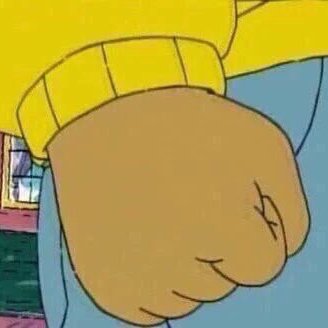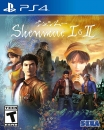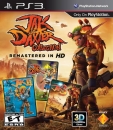Darwinianevolution said:
But I bought my 750 when it came out, it was top of the line :( |
Nvidia product are very easy.
Top End - Titan Products
Very High End - 1080 GTX
High End - 1070 GTX
Mid Range - 1060 GTX
Low End - 1050 GTX
Everything below, for HTCP and budget-gamers not wanting to play the newest gmes, but games like DOTA and stuff.
now in the 7xx series, your buy was the same, a low end product in the series what is now many years old, I bought the 780GTX, which was the very high end back then and that card still performance in the mid-range of the current market.
If you buy graphics card, do your research, go to reliable websites, like toms hardware or guru3d and read their reviews, see the benchmarks, or ask for advice on VGchartz, but trust me, your card was never ment for a high end gaming PC

Twitter @CyberMalistix