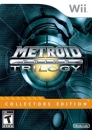SvennoJ said:
Ganoncrotch said:
One of the worst offenders for new hardware being slow is packed in basically... malware, hardware manufacturers now offset the expense of some of the hardware by agreeing to pack their new PCs, laptops and even tablets with tons of bloatware.
It's so counter productive because it can make a relatively good piece of kit run like absolute shit with some of the pack in antivirus software and other rubbish that some customers actually think is a bonus when they get 30 / 90 day trial accounts which will pester you to death to pay for full (terrible) packages to protect your PC from malware... when most complaints I've gotten recently with regards badly running systems has been caused in some causes by 2-3 antivirus packages coming preinstalled on new PC's on top of each other.
Here is a good read on the matter put together based on software downloads from Download.com it even includes antivirus software now putting extra unwanted programs on your PC, the utmost of counterintuition when it comes to what their customers would want, alas... it makes them money and a lot of it.
http://blog.emsisoft.com/2015/01/17/has-the-antivirus-industry-gone-mad/
|
Yup I know. First thing with a new laptop is to go to uninstall programs, remove all the extra crap. Yet I still have 62 background processes atm, and 26 windows processes for 6 active apps. There was a time when I knew exactly what processes were running and what was doing what. I've lost track.
Luckily we're careful when it comes to browsing. My wife has to regularly clean up her dad's browser when he has no room left to browse anymore because of all the google, yahoo, bing, aol, yellowpages, whatever toolbars filling the whole screen. All these sites for downloading software updates you need are made to trick you into clicking on more bloatware or automatically install extra crap if you don't go into custom install and uncheck everything.
My wife's new Dell laptop reached an all new low. At one time it claimed the power adapter was not Dell approved and for that it limited the cpu speed to 20%. WTF. Luckily it went away after a reboot, but is that even legal? WTF is there DRM on the power adapter.
Heat management is another problem with laptops. My laptop has a GT 740M. Not a bad card and runs plenty games well enough. However it heats up quickly which slows it down (and lasts less than an hour if not on external power) I have it on a metal table, vents clear, hot air blowing out, It's just not designed for running at full power. It can't cool itself sufficiently. How does the ps4 do it! (Well ps4 is a lot thicker with an actual cooling strategy)
|
I hate to sound mean... but I love people like your dad when it comes to my line of work :D the difference it can make for someone to remove some of the junk software that they've unknowingly installed can be the difference between night and day when it comes to speed of browsing the net, or just something like adding Ad block and updating some out of date plug ins.
Hey btw, when it comes to installing software and wanting to make sure you don't accidentally install junk with it you could check out a great website called www.ninite.com easiest way to see what they offer is to give a click and check it out (it isn't a bloatware installer lol) but yeah what they do is allow you to put together an installer for some very common and very good pieces of software then automatically will go through the installion of each piece for you, automatically selecting to not install any of the addition junk, they offer a service to keep things up to date but I've never used it. Ninite update their installers normally within a day of software being made available too so you're getting the most up to date version.
Should point out, once or twice when using Ninite to install like... 20+ programs I've had 1 or 2 of them fail to install, but more often than not it will install everything fine with a single click to let the ninite pack do its thing. Can't preach how good that site is enough when it comes to setting up PCs.
Edit - Wow I just read over the post again and seen the thing about your wifes PSU on the laptop, that is insane but you know how they could spin it, technically suggest that a 3rd party charger would get too hot if the laptop was to run full power so without being dell specific make it would limit itself to be nice to you...
Here are some fixes and workarounds to that bullshit btw if it ever tries to kick up again, disabling the Cstates in the bios would by far be the easiest route to go down from this I think, as the first commentor suggests, if you ever have issues with it or want a hand can just send me a PM, I bash my face off PC's for a living.
As for laptop heat, could look into a laptop cooling stand/pad http://www.ebay.ie/itm/15-4-Silent-Fan-Protector-USB-Cooling-Pad-Stand-Fan-Cooler-for-Laptop-Notebook-/252254351616?hash=item3abb87f100:g:fWEAAOSwqrtWm24V they can be "cool" har har at keeping a laptop cold enough to run at full speeds, also most will happily just work from usb power from the laptop itself, you can go with external power if you want to save 2.4v more of the laptops power by not running it from it's usb hah.