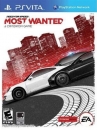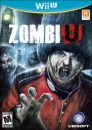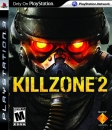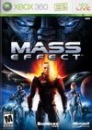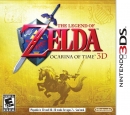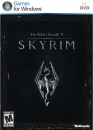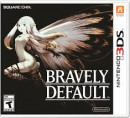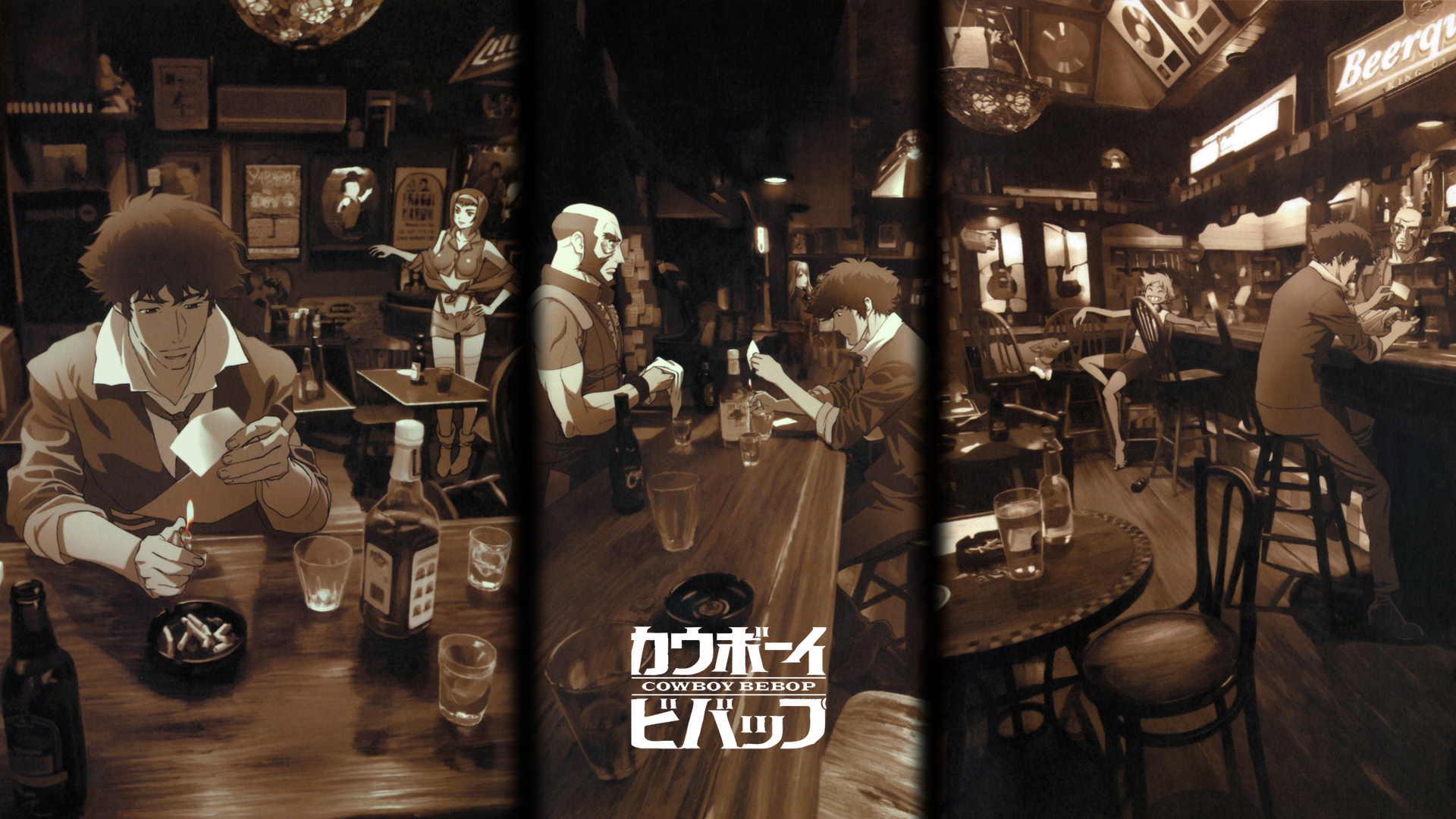MikeRox said:
After upscaling, I wouldn't be able to tell you what the native resolution of a 720p or 1080p game is. I can tell SD material, but like most people, I needed digital foundry to tell me that PS3/360 games were sub HD natively before I knew that. As do most people. However I can clearly tell SD content both on TV and games consoles.
You will hate playing Wii U games on the pad if you're as sensitive as you say. I find all the artifacts degrading the image quality really annoying. (there's a lot of compression added to the image, see I can see all this, even if I don't really notice the end resolution as much ;)) there's also poor black levels with the pad. It looks infinitely better on a decent TV screen than it does on the cheap LCD display of the pad.
Tbh those beautiful 720p Wii U games look as good to me as anything in 1080p on PS4.
|
I can tell the res..
as for previous gen games being sub hd, that's not very relevant because the games that were sub-720p had a resolution that was still very close to it. Think, for instance, the difference between 720p and 792p. Something like that. And yeah, that's minor..noticeable (I "saw it" the minute i started playing Tools of destruction on PS3, but took me a while to realize what was going on), but minor. Nothing like 720p and 1080p where the difference is nearly as big as 480p and 720p.
I don't appreciate upscaling, it cleans the image a bit but things are still blurry and jaggied.
edit: I should add that games with art style like Nintendo suffer a bit less. Not necessarily because of general IQ but the lack of detail in all surfaces of "cartoony" games. To use a simple example; if a certain table is merely a splash of red from one side to another, without any holes, scratches, indentations etc, it's not going to benefit much from a higher resolution because there is no "detail" to bring out. On the other hand, a table that tries to come as close to what a real table looks like, then it'll need as much detail as possible; and in order to convey that detail, a high resolution is needed. Because the "detail is in the pixels".