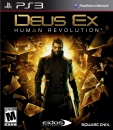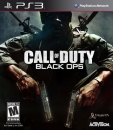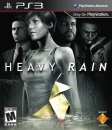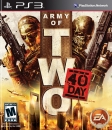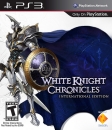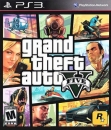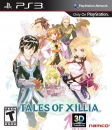pezus said:
d21lewis said:
Since people are answering questions, maybe somebody can help me with my PS4 problem, too. I played Tomb Raider on the Vita with remote play but the back touch screen didn't work. It registered that I was touching 'em because a little pic of a Vita would appear showing what I was doing (if that makes any sense) but the "buttons" didn't do what they were supposed to.
Little help, please? |
Were you touching it in the right places? And have you checked your button configuration for remote play?
|
Yeah, I was touching it in the right places. Like I said (poorly worded), when I touch the rear, a little pic of a Vita would appear on the screen showing that I was touching it in the right place but nothing else would happen. I didn't see an option to check the configuration on the PS4 aside from the type of connection I was using. On the Vita, perhaps?
And let me say how awesome it was seeing such sharp graphics coming from a handheld! It almost moved me to tears!!