| NJ5 said: Take these pictures as just a sense of how much better the colors look with component cables. The vertical bars are just an artifact of my crappy camera. 480i:
|
| NJ5 said: Take these pictures as just a sense of how much better the colors look with component cables. The vertical bars are just an artifact of my crappy camera. 480i:
|
sc94597 said:
|
Yeah, I was actually amazed at the difference in terms of colors, and started thinking if changing the settings would make it better with the composite cables. I tried changing them, but it didn't make them any better.
My Mario Kart Wii friend code: 2707-1866-0957
just make sure you switch the wii settings to display in 480p and not i

Now I wish I had an HDTV hehe. I got the component cable because I play the Wii more often at my friend's house than mine...but I still haven't played Metroid or Zelda with progressive scan.


LEFT4DEAD411.COM
Bet with disolitude: Left4Dead will have a higher Metacritic rating than Project Origin, 3 months after the second game's release. (hasn't been 3 months but it looks like I won :-p )
| BenKenobi88 said: Now I wish I had an HDTV hehe. I got the component cable because I play the Wii more often at my friend's house than mine...but I still haven't played Metroid or Zelda with progressive scan. |
Metroid looks absolutely gorgeous with component cables, the pictures I put above really don't make justice to it. I went with this TV set specifically because it displays 480p natively, which is great for watching DVDs and playing Wii with no upscaling trickery whatsoever.
My Mario Kart Wii friend code: 2707-1866-0957
| BenKenobi88 said: Now I wish I had an HDTV hehe. I got the component cable because I play the Wii more often at my friend's house than mine...but I still haven't played Metroid or Zelda with progressive scan. |
Well if you don't care about big monitors get the vga cables and play on your pc monitor. That is one of the reasons why i'm getting the vga.Edtvs/progressive scan tvs are cheap. Best buy had a 26inch one for 250dollars.
Quick question - the cable that comes with the Wii are what? (The red, white, and yellow ones) and which one is better (plz describe the color) cause I'm thinking of buying that cable to upgrade my wii
I'll try to take some pics for Brawl and SMG and post them later (or tomorrow)
@wiiforever
A/V (aka. composite) are the standard RCA cables you find with just about every TV-based device. They're the yellow, white, and red cables you refer to. The yellow is video, red and white are right and left channel audio. Composite video is a single stream, meaning all light and color data is distributed along the same feed; this leads to blurrier and more washed-out visuals.
S-Video is a wider plug, and looks a bit like a second-generation keyboard plug (ie. small and round, but still a bit bigger than an RCA plug). S-Video separates the light and color feeds, resulting in sharper images and clearer colors.
Component is a 3-cable video feed: Y, Cb, Cr (or black/white, blue chroma, red chroma). They're all shaped like standard RCA cable plugs, but are colored green, blue, and bright red respectively. Component splits color into two channels and sends the image itself through its own channel as well, resulting in high picture clarity and the clearest color you can reasonably expect to find for a TV.
Sky Render - Sanity is for the weak.
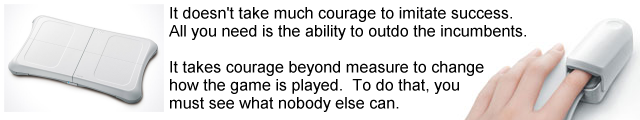
| BenKenobi88 said: Now I wish I had an HDTV hehe. I got the component cable because I play the Wii more often at my friend's house than mine...but I still haven't played Metroid or Zelda with progressive scan. |
Trust me, it will look like crap. When I played Endless Ocean (I think my friend needed to decrease the sharpness on his Samsung HDTV), the character models were pixelated. It looked horrible, like a PS2 in HD. Tried Galaxy and it was the same thing.
When I use the component cables without switching to 480p, the picture is more clear. I can't do that on my HDTV in my basement; it doesn't run progressive scan. But the component cables make a really good picture in just 480i, but crappy in 480p.
