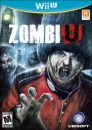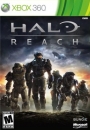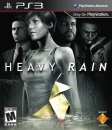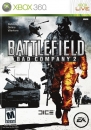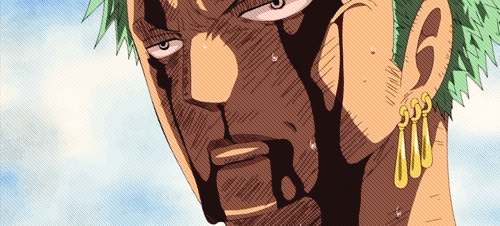nnodley said:
Viper1 said:
nnodley said:
Pemalite said:
PSU wattage *is* important, but the brand/quality is just as important too.
For example a Corsair HX/AX can easily output loads greater than they are advertised as. (I.E. 850w outputting 900w etc'.)
Where as something like a 1,000w Shaw PSU will literally catch on fire if you even try half of it's rated load.
I ran my system on a Corsair HX 850 for months with my current set-up, granted I did some undervolting to lower power consumption.
Plus, if you want to save energy, getting a PSU that's power efficient at your systems idle/load can be important to.
|
Alright thanks! I'll probably stick with Corsair like I have and find one that's good and efficient.
|
Just be careful when buying a PSU. While most Corsair's are great, Corsair doesn't actually make them themselves. An OEM does. Many models are made by SeaSonic. THIS is who you want your PSU to come from. I prefer SeaSonic's actual PSU's over those they OEM for others but they are all still top quality.
And if they really powered those cards on a 750 watt PSU (regardless of brand), someone should be getting fired right now.
|
I'll keep that in mind. Thanks.
|
To add a different perspective here is a story...
I ran GTX 580 SLI, true watercooling, I7 950...everything overcloicked using a 1000 Watt Topower PSU (no name). It ran kickass for me the entire time I had it and is probably still running (I sold it).
Afterwards I ran GTX 670 SLI and a 3570k using an Antec High Current 900W PSU (brand name) which died.
My conclusion: do research, read reviews and buy the best reviewed prodct for best price.