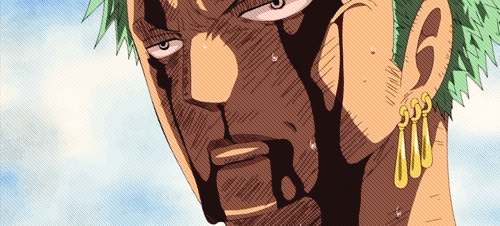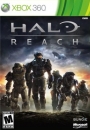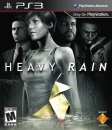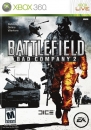disolitude said:
First you have to go to settings and set up "eyefinity" for AMD cards and "Nvidia surround" for Nvidia. Once your 3 displays are recognized as a single display running at 5XXX x 1080p resolution (1080pX3 + bezel correction), you will have those resolutions available in most games under display options. It looks something like this...
I personally find multi-displays a must for productivity...but for gaming its very cool as well. My current setup below :)
|
Thank you. I try it now.