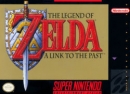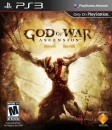| Trunkin said: Well, I guess I might as well quit being insecure and upload some of my more recent sketches. This 1st one I sketched while reading Burne Hogarth's "Drawing the Human Head" a couple of months ago. I still haven't finished the book yet. I really should get back to it.
This one's also from around November(I think). I was planning on doing more with it, but I got lazy.
These are some recent head sketches I made in MyPaint. Just trying to get back into the feel of things.
Lastly, here's a Link Sketch that I'll probably never get around to coloring.
|
I love Hogarth's swooshy, volumizing forms, but it's not the most realistic. It definitely helps you memorize the parts, although his work is heavily stylzed. I like them very much.
Your sketches are wonderful and good stuff :) I like your style and I could see nice finished works coming out of them.
Yes, the Galaxy Note will work for anime/Disney style sketches and other things that don't require a lot of rendering. You can do fully rendered works on it, you just have to be really patient with it and adjust the opacity levels manually. The pen doesn't attenuate very well, that is.. you can't really do a light touch and get just the 'right' level of pressure you need like with the traditional Wacoms (the s-pen is a Wacom technically). There are those 1024 levels inbetween, but the curve seems to be adjusted more for someone who needs to jot things down quickly or sketch ideas, not paint with pressure. You can, it's just a pain. There is no way to adjust them software wise, and the hardware method (the nobs underneath the switches) only change the sensitivity of when the pen starts to register pressure. As an idea tool, or if you need to design something quickly (sketch it in the notepad), it's well-built for that and so you can use it as a sketchbook as an option... personally, I still prefer pencil and paper, but when that's not with me or it is too dark in the room, I use the tablet.
This is a 'pressure sensitive' painting I did on the tablet in LayerPaint... it's good in a sketchy, abstract, blocked in way, but as far as rendering, you can see the overlapping strokes and that I am having a hard time getting the exact values because of the way it picks up pressure. It's about a 15 minute sketch. I spammed dropper tool a lot, but it was hard to get the tonal gradients I wanted...