pezus said:
Fraps tells me I need to pay for BMP or PNG to work...:/ |
yea you do, the main reason a brought a licence lol, then I found out that EVGA precision does the same for free...

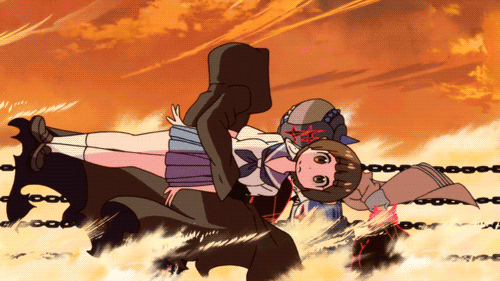 @TheVoxelman on twitter
@TheVoxelman on twitter
pezus said:
Fraps tells me I need to pay for BMP or PNG to work...:/ |
yea you do, the main reason a brought a licence lol, then I found out that EVGA precision does the same for free...

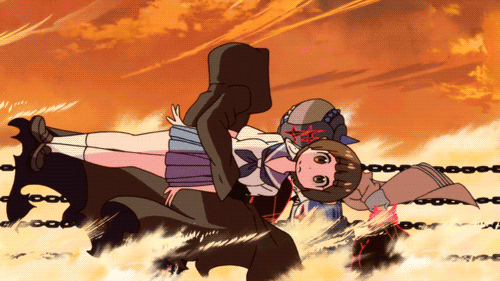 @TheVoxelman on twitter
@TheVoxelman on twitter



GTA IV no mods
Max settings; medium textures. About 25 FPS (average)
Rest of the album: http://imageshack.us/g/405/gtaivexe201202040819190.png/
Btw, for those using Radeon graphics, try using RadeonPro to take screenshots. It does a bunch of other stuff to (like replace Catalyst) but I only use it for screenshots.
For those uploading with ImageShack, try using the ImageShack Uploader program. It's pretty neat.
| Snesboy said:
GTA IV no mods Max settings; medium textures. About 25 FPS (average) Rest of the album: http://imageshack.us/g/405/gtaivexe201202040819190.png/ Btw, for those using Radeon graphics, try using RadeonPro to take screenshots. It does a bunch of other stuff to (like replace Catalyst) but I only use it for screenshots. |
Tried, but it works like crap with Mobility GPUs. It made any game that my 6770M tried to run go as a slideshow (probably to lack of compatibility). Still have to use propriety catalyst settings to get it working right (one of the only downsides I've seen on my laptop), as at least on Nvidia GO/M GPUs there was at least some pretty good custom settings.
Edit - Also, one of the reason why it didn't have compatibility could have been that this is a custom 6770M (has same clock speeds as the 6850M).
Current PC Build
CPU - i7 8700K 3.7 GHz (4.7 GHz turbo) 6 cores OC'd to 5.2 GHz with Watercooling (Hydro Series H110i) | MB - Gigabyte Z370 HD3P ATX | Gigabyte GTX 1080ti Gaming OC BLACK 11G (1657 MHz Boost Core / 11010 MHz Memory) | RAM - Corsair DIMM 32GB DDR4, 2400 MHz | PSU - Corsair CX650M (80+ Bronze) 650W | Audio - Asus Essence STX II 7.1 | Monitor - Samsung U28E590D 4K UHD, Freesync, 1 ms, 60 Hz, 28"



Max settings 60 FPS, except for the 2nd screen. Which is on the lowest settings. Not much of a difference eh?
| Snesboy said:
Max settings 60 FPS, except for the 2nd screen. Which is on the lowest settings. Not much of a difference eh? |
Shadows immediately jump out at me, they seem to be useing some kind of post AA that blurs textures. other than that the stonework textures seem to be lower res in the seccond pic, but everything else seems to be roughly the same other than the slight blur due to the AA.
So yeah basically very little difference, even smaller than Starcraft 2. But Blizzard have never really pushed epic graphics outside of their cutscenes.

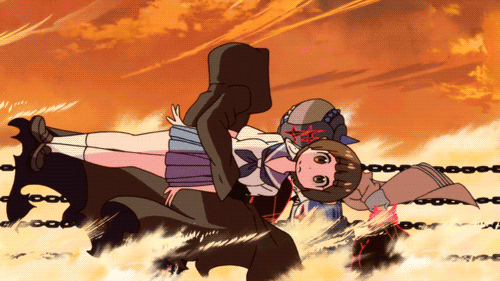 @TheVoxelman on twitter
@TheVoxelman on twitter
zarx said:
So yeah basically very little difference, even smaller than Starcraft 2. But Blizzard have never really pushed epic graphics outside of their cutscenes. |
That might be RadeonPro...Because I have some setting turned on it that which preserves MLAA in screenshots
I'll try to revive this thread with a few shots of Briscoe's landscapes in the first part of Dear Esther.
Right click view image to see the full 1920x1080 shot




It looks even better in motion. The clouds, the waves, the grass, wind and the sun shining through the clouds are amazing.
A couple shots of the caves in Dear Esther.
It looks even better with the water in motion.




cool.all nice to see and it all looks pretty to me even on my mine,i love looking out on scenery in games,sven are you playing dear esther then i was looking at that on steam a couple of days ago and looks right up my street