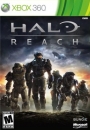Mr Puggsly said:
480p is fine... on a screen that's a few inches these days.
I'm not really sure what your point about modern gaming on CRT monitors is. I agree games look good on them but they're also a much higher resolution than 480p CRT TVs. If they were playing those same games at say... 480p, it would look bad.
|
Nah.
Ironically, Digital Foundry has a new video that backs up my argument on the unimportant of resolution depending on display technology employed... 480P on a 24" CRT is going to look good.
Mr Puggsly said:
I mean 1024x768 (resolution he played Control) is actually pretty close to 960x720 (720p cut to a 4:3 ratio). I feel 720p even now is fine for most modern gaming, its not amazing but acceptable for pretty much all games.
|
1024x768 is 4:3 aspect for a pixel count of 786,432 pixels.
960x720 is 4:3 aspect for a pixel count of 691,200 pixels.
1280x720 is 16:9 aspect for a pixel count of 921,600 pixels.
That is a difference of 13.78% between 1024x768 and 960x720 and a difference of 33% between 960x720 to 1280x720.
https://www.mathsisfun.com/percentage-calculator.html
https://www.calculatorsoup.com/calculators/math/ratios.php
I agree 720P is acceptable for gaming, depending on display technology, display size and the distance you sit from the display.
I still disagree that it's a catastrophic leap from 16:9 480P/854x480 when the above factors are taken into account.
Mr Puggsly said:
I actually played a lot of PS3 and 360 on a 480p CRT TV, games probably looked better due to the higher native resolution. But small text was mud. I imagine playing 7th/8th gen RTS games on a 480p display could be difficult as well, I've already had trouble distinguishing units at 720p unless I zoom in.
|
I still have my Xbox 360 and Playstation 3 hooked up to a 480P 5:4 aspect CRT TV in the games room.
I haven't had much issues with text.
Watch the Digital Foundry video above and the effect lower resolutions have on games with a CRT. It's not even an issue.
The evidence has literally been provided.
As for RTS games, depends on the game. Halo Wars for example, the units and buildings were excessively large, so it will scale well to a CRT anyway, StarCraft 64 looked good on a CRT and I would argue that wasn't as refined as Halo Wars.
Mr Puggsly said:
You're missing the point. I know there is a big difference between 720p, 1080 or 1440p on a HD/4K TV or PC monitor. I'm really saying 720p looks okay even on a large 4K screen. In many modern PC games, 720p is a functional resolution that's still somewhat sharp and reading text shouldn't be an issue. Many modern games in 480p, it just turns into a mess.
|
I am not missing the point. I am disagreeing with your point.
720P will look like trash on a 75" 4k, OLED display. It's as simple as that.
But it will look "fine" on a 6" Switch Display just like 480P. - Or it would look great on a 24" 4:3 CRT as the scanlines aren't really pronounced at that resolution.
On any high-resolution, large flat panel display that you sit up-close to... 480 and 720P will look like trash.
DonFerrari said:
How much impact would you expect on the visuals of a game if they gone from 2160p30fps to 2160i60fps?
Would that basically generate the same processing power need (since you are trading half the lines for double the refresh rate)? And the quality of the image would be much worsened? And if that half lines used the technique of temporal holding the old line so it refreshes half the lines but keep the older one for another frame?
|
Depends on the game and the hardware in use, there are specialized scalers which work extremely well to reconstruct interlace feeds into progressive.
Otherwise the issue with interlace is you get "line" artifacts with fast motion.

In short though, interlaced is half the bandwidth.
Mr Puggsly said:
Edit: I just saw the DF video look at TLoU2 on Pro. Its 1440p, in theory they could lower the resolution for 60 fps. But its unlikely the CPU could maintain 60 fps. If next gen hardware has great CPUs, then hitting 60 fps will be easier with just a resolution compromise.
|
It's not just the CPU that limits you from achieving 60fps, the GPU and memory plays a role and can hold back framerates.
Mr Puggsly said:
In some ways CoD:MW, BFV and Gears 5 certainly look better than GoW, SM and even TLoU2. They also achieve 60 fps and have higher resolutions than 1440p (that's extra GPU power working).
More importantly, GoW demonstrates those same graphics can function in the ballpark of 60 fps with a lower resolution. I would actually say Gears 5 looks better than Spider-Man and God of War even though its 60 fps with a much higher resolution. But its not open world like Spider-Man.
|
Games have a "render time". - You double your framerate, you halve the time you need to render a games scene for it to be displayed.
In short, if you halve your framerate to 30fps, then you have twice the render time to add in more graphics effects.
Those games which look stunning at 60fps, they would certainly look better with half the render time and more effects added in.
Cerebralbore101 said:
Chrkeller said:
4k is terms of resolution is so overrated. Unless one has a massive screen or sits incredibly close, 1080p is fine. What is important is HDR, not the actual pixel count. As far as I'm concerned:
1440p + HDR + 60 fps |
This times a thousand! I've had my 1440p IPS HDR monitor for about a month. Games look better on it than my 55 inch 4K HDR TV, whether I'm running those games from my PS4 Pro or my PC.
|
Depends on the person.
But I have found that the current "Sweet spot" is 1440P, it's sharper than 1080P, but not as demanding on the hardware as 4k, so you CAN dial up the visual effects and framerates.
It's a shame that TV's don't really come with a 1440P native resolution in the low-end or mid-range, it's a jump from 1080P to 4k, which means that scaling needs to be employed on 4k panels with content that isn't 4k, which just doesn't look as nice.
Either way, it is what it is, 4k content is getting more common thankfully.