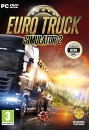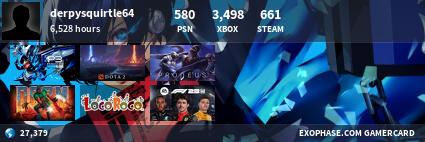The short story - vicious DRM killed my Windows 10.
The long story - I was going through my old physical games to see if there were some that could be thrown out or sold. I got to Psychonauts, russian version in CD jewel, I installed it to check if the game was in English and after installing it the Starforce DRM window popped up. Without suspecting anything I clicked Yes... and it killed my Windows. The following couple of hours were nerve racking as I was jumping from one google/youtube tutorial to another and always hitting a wall. Finally I got to a rational solution - use a second PC to delete Starforce from the harmed disk. I had a spare hdd that I installed windows on and connected my main ssd in hope to remove Starforce, but it was not so easy - first my ssd would not show, then the starforce removal software could not find the installation, until I googled the starforce file names and deleted them by hand. I could not be sure that that would work but luckily it did - my windows loaded like nothing had happened, what a relief! But it was still not over - my storage hdd would not show for some reason, I gues my PC was confused of different disks connected in various order, only after tinkering in bios it started showing again.
So whatever you do, avoid starforce, I learned it the hard way.

 Deus Ex (2000) - a game that pushes the boundaries of what the video game medium is capable of to a degree unmatched to this very day.
Deus Ex (2000) - a game that pushes the boundaries of what the video game medium is capable of to a degree unmatched to this very day.
![]()