I voted Yes. Any input lag is big issue fighting games.
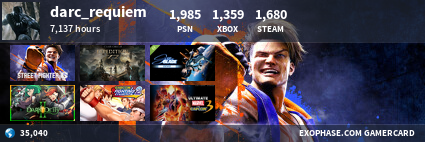
Do you set your TV on "GAME"? | |||
| Yes. | 58 | 40.56% | |
| No. | 79 | 55.24% | |
| Dunno. | 6 | 4.20% | |
| Total: | 143 | ||




































I don't know what my tv's normal input lag is but using game mode is 31ms so tend to use game mode. Annoyingly for old retro consoles the best image is not using game mode but those are the consoles most needing less input lag because they were designed for CRT tv's that had no input lag at all.
However I also use virtual 3D mode for some games occasionally as I like the greater immersion that gives and I think that introduces some additional lag.



















Nah. I actually use "Animation" mode on my 4K Sony TV and custom settings on my two 1080p Vizio TVs.


















I just change the input, not sure if my TV has that feature :p
NintenDomination [May 2015 - July 2017]

- Official VGChartz Tutorial Thread -
NintenDomination [2015/05/19 - 2017/07/02]

Here lies the hidden threads.
| |
Nintendo Metascore | Official NintenDomination | VGC Tutorial Thread
| Best and Worst of Miiverse | Manga Discussion Thead |
[3DS] Winter Playtimes [Wii U]




































No, my tv and projector are 10 years old and have no fancy lag inducing post processing stuff.
I do switch my projector to full RGB for HZD, back to limited for TV.


















I didn't even know there was such an option. I play most of my Wii U games in Gamepad mode anyways, so I don't really care.



















Calibration > gimmicky tv modes.
Input lag is not even noticeable unless it's in the hundreds.



















Calibration > gimmicky tv modes.
Input lag is not even noticeable unless it's in the hundreds.



















No I use dynamic mode
REQUIESCAT IN PACE
I Hate REMASTERS
I Hate PLAYSTATION PLUS

About Us |
Terms of Use |
Privacy Policy |
Advertise |
Staff |
Contact
Display As Desktop
Display As Mobile
© 2006-2024 VGChartz Ltd. All rights reserved.
