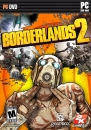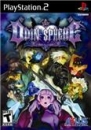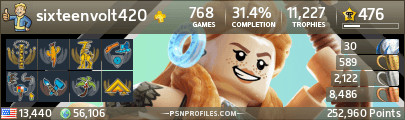While Microsoft has released a tool that you can use to block bad updates, it doesn’t seem to work in this case. Fortunately there is a workaround.
The problem appears to be caused by the failed install writing a bad entry to the Windows registry, and this, in turn, prevents the update from installing the next time it tries. To get around this issue you have to delete some registry keys.
Click Start, type regedit, and hit enter to launch the Windows registry editor.
You should backup the registry before proceeding, just in case making the following changes causes you problems. Highlight ProfileList, right-click, select Export and enter a backup name.
Once backed up, navigate to: HKEY_LOCAL_MACHINESOFTWAREMicrosoftWindows NTCurrentVersionProfileList
With that done, Scan through the ProfileList IDs. Ignore the ones ending in 18, 19, and 20. If you have two or more entries starting with S-1-5-21, then this fix may work for you. If you only have one entry that begins with S-1-5-21, then this fix won't work, and you'll have to try something else. Click on ProfileImagePath for each of the S-1-5-21 entries, and look for users that no longer exist in the registry. If you're not sure which users are valid, click Start, type Computer Management and hit enter. Under Local Users and Groups browse the list of Users. Delete any of the S-1-5-21 keys which shouldn't be there. As with any registry editing, make sure you only delete something if you're comfortable it's safe to do so.
Close regedit and reboot.
Afterwards (or instead of) you can try manually installing the update from:
x86
x64
You can find out more about the error, and possible solution here.
http://betanews.com/2015/08/10/windows-10s-forced-cumulative-update-kb3081424-causing-endless-reboots-but-there-is-a-solution/
Easy solution!






















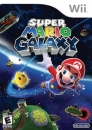












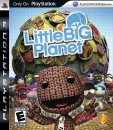

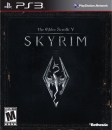
 After all, I have a year.
After all, I have a year.