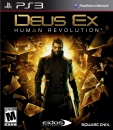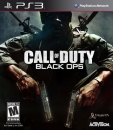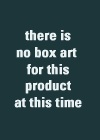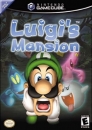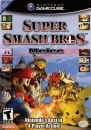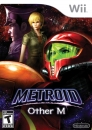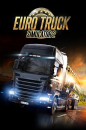Hi everyone,
I leave my PS4 in standby mode almost always, and I have noticed that it is not downloading game updates. I didn't realize that anything was weird until I turned my PS4 on from being in standby mode for a few days untouched. I was greeted by updates for AC4, BF4, and KZ:SF all at once, and I thought to myself "well that is weird, whiy didn't they update while it was in standby"
I did some googling and quite a few other people are reporting this. From reading other people's responses, I also realized that my PS4 takes a long time to come back from being in standby mode (I see the PS logo, health/safety warnings, and I get signed in every single time)
So my question is, are other people experiencing this? What happens when you wake up from standby mode? How long does it take? What do you see? Are your games being updated?
I ask this because it is really fucking annoying to be greeted by a 1GB/30 minute game update when I wanted to jump right into playing
Platinums: Red Dead Redemption, Killzone 2, LittleBigPlanet, Terminator Salvation, Uncharted 1, inFamous Second Son, Rocket League