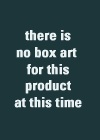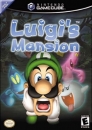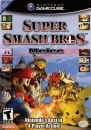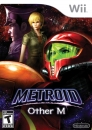Gremdude said:
JoeTheBro said:
Gremdude said:
You are not alone. Download and uploads happen when you turn on the PS4. There is no background downloading, uploading OR trophy synching when it is in Standby. This is probably the reason we don't have the suspend/resume feature either.
|
No stanby works for most users. I haven't heard about any problems with it until now. To really check this, I'd try putting your PS4 in standby. Same goes for op. Then go to the webstore here.
https://store.sonyentertainmentnetwork.com
Find a PS4 game or demo that you don't have on your system. Or use a F2P game. For size reasons I'd just go with the Trine 2 demo. On the game page, you're given the option to download it on your system. Press that button. Almost instantly you should here your PS4 slightly get louder as it starts downloading the game. Just wait a while either way. When you turn on your PS4, you should have the game fully installed and ready to be played.
|
That did work but it doesn't change the fact that updates happen when we power on our systems from Standby. I will turn on my PS4 and that is when the save games from my last play session uploads to the cloud also.
|
Game updates should be happening in standby. System updates download in standby but still need to be initiated by the user. That's how it's supposed to work.
I'm not sure about PS+ saved game storage though. I haven't heard anything about it having issues but I also haven't heard anything about it working correctly either. I will go out on a limb though and assume it's a local issue (if it's an issue at all) since I haven't seen anything in the next system update about fixing it.