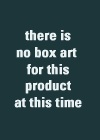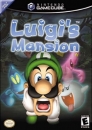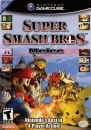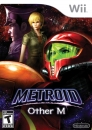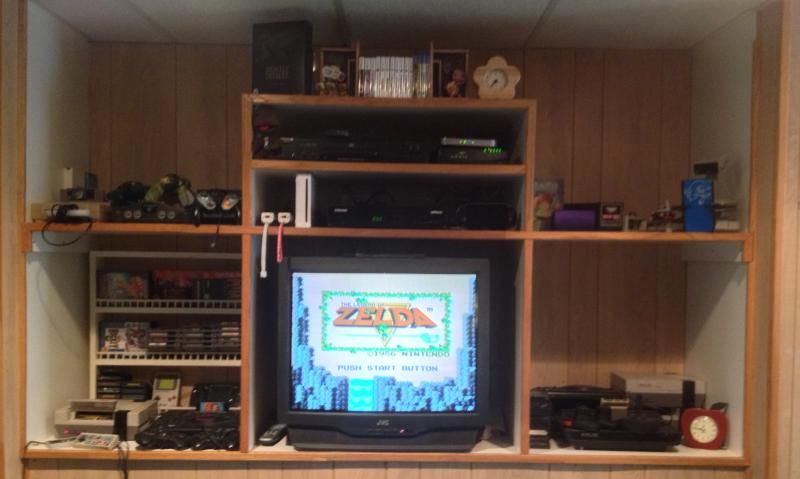top looks clearly sharper, colors are more accurate (at least on my color calibrated screens) and you have more details I don't know where you have seen more details at the bottom... the darks are so lavish at the bottom and colors saturated or downgraded a lot that you do see some stuff clearer but certainly not more detailed....
and yeah TV settings are probably more relevant to your contrast and color accuracy than the upscaler touch up... and I'm talking about professional color calibration either by a technician or with actual real calibration equipment which I wager about 99.9999999999999% of the people don't or do incorrectly