Euphoria14 said:
SvennoJ said:
Looks like most of you are missing the point.
It's no use saying which one looks better on your screen, it's a matter of correctly calibrating the screen. The big issue is that the XBox One alters the image by applying gamma adjustment, contrast enhancement and sharpness filter, things you can set to your own liking on any display, but you can't undo them. The details in the darker area are lost, as well as detail in the brightest areas of the picture, plus the ringing effect of the sharpness filter will highlight any aliasing artifacts in moving pictures. Fake detail doesn't make it look better.
|
Which is why I say that you could most likely get a nicer picture by setting it to 720p and set your TV manually. This filter isn't good.
It is probably why Crytek chose to use their own.
|
That was what I was saying some posts above you, sure it might look good to someone who doesn't know a lot on how a TV is set-up and all those things but as soon as you see a comparison you just can't say that the above pics are better. It's unnatural it's not pleasing for the eye and it frankly isn't what the artist intended that the motion picture should look like.
Again as for the aliasing there is some heavy flaws there, maybe they could apply "the AA filter" - to a lesser degree - that they are using in the upscaler without the blacks because that would be the best thing because as of right now if there was some text on those black areas you wouldn't see SH*T
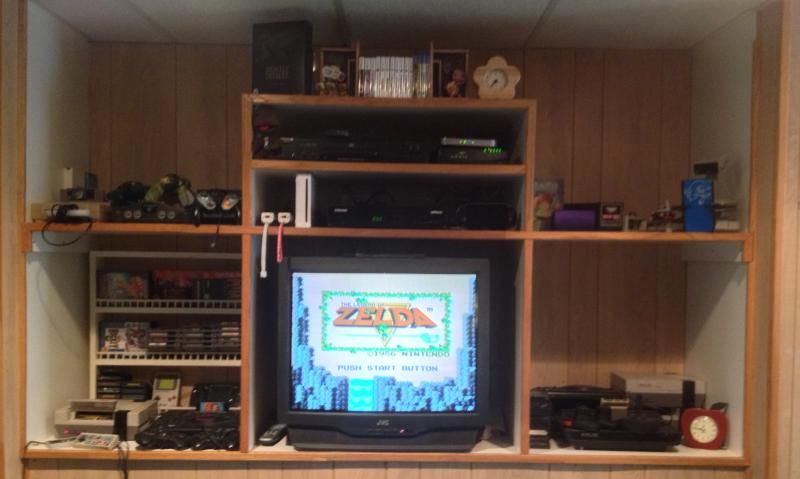
![]()




























































