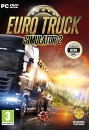| Jizz_Beard_thePirate said: I think there's a slight chance DLSS 4 might work with rtx 4000 series if Nvidias claims of DLSS 3 being exclusive to 4000 series due to hardware limitation is actually legit. |
They got that excuse to work with the 4000 series and ppl still bought their cards, so I've no reason to believe they won't make it exclusive to the new 5000 series, especially given how AMD isn't going to bother competing in the high end this gen. Nvidia knows it's ahead in that curve, so they can afford to just pull a greedy move and make it exclusive to a single series a second time.
Given how modern gaming is going atm though, I don't think I'd care, because it's becoming more and more of a band-aid for devs and optimisation is currently shitting the bed.
Also, funny we're talking about DLSS:
Mankind, in its arrogance and self-delusion, must believe they are the mirrors to God in both their image and their power. If something shatters that mirror, then it must be totally destroyed.