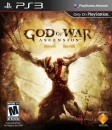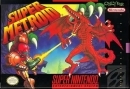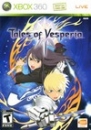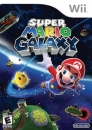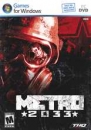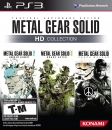With those specs you can shove nearly every game onto its highest settings at 1920x1080 resolution (1080p). There are a few exceptions (Crysis 3, Tomb Raider you may need to drop TressFX, Witcher 2 has a setting designed for dual GPUs etc.) but usually it only means dropping a couple of settings down to "High" instead of "Ultra High". Most games should run fine though.
Also, I've noticed a few games have a benchmarking tool (Tomb Raider, Bioshock Infinite and Arkham City come to mind) which you can use to test your performance. Using my 7870 (only slightly more powerful than your GPU I think) most games fall between 30-60fps on the highest graphics settings.
Oh, and anti-aliasing, I normally don't bother going over 4xMSAA as I can't tell the difference at higher settings. Also, 2x SMAA (newer anti-aliasing technique) achieve similar results but will have less of a performance penalty than MSAA.
In conclusion, nearly every modern PC game you play will look spectacular and play smoothly.