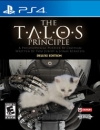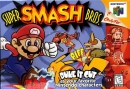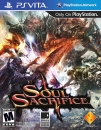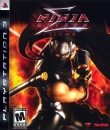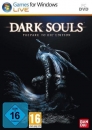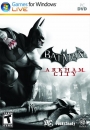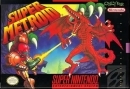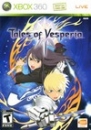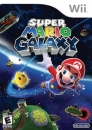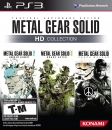So, is anti-aliasing the responsible for messing up some character's hairs? I don't know if you've experienced this kind of graphical problem, but the borders of certain characters in videogames tend to get messed up, creating a blurry line that does not fit either the hair or the background.
Existing User Log In
New User Registration
Register for a free account to gain full access to the VGChartz Network and join our thriving community.