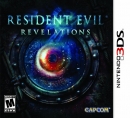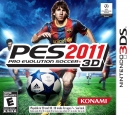Just wondering if anyone out there has hooked up a harddrive to their WiiU yet. Particularly I'm wondering if you can upload physical copies of games you own to the harddrive, then play them without the disk in the system. And if so, do you notice a difference when it comes to load times, framerate, etc. Thanks.
Existing User Log In
New User Registration
Register for a free account to gain full access to the VGChartz Network and join our thriving community.