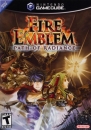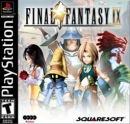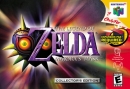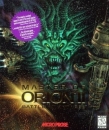Super Street Fighter IV 3D Edition's Touch Screen Support Detailed
Assign complicated moves to shortcut panels.
Posted Oct 15, 2010 at 17:32, By Anoop Gantayat
While the Nintendo Conference build of Super Street Fighter IV 3D Edition showed off the game's touch screen support, Capcom never got around to sharing official details. That came today via the newly opened "system" page at the game's official site.
The 3D adaptation of Super SFIV uses the touch screen for easy access to moves. You can program four panels on the touch screen to correspond to individual moves.
The game appears to be pretty flexible in what you can assign to the panels. Examples mentioned at the official site include Ultra Combos, throws, Focus Attacks and standard special moves like Chun-Li's Spinning Bird Kick. You'll also be able to assign a simultaneous press of all three punch or kick buttons, which should come in handy given the 3DS button layout.
Outside of the shortcut panel, the Nintendo Conference build also showed a new behind-the-back view. Capcom has yet to make official mention of this viewing option. Perhaps we'll get some details in the next official site update?
http://www.andriasang.com/e/blog/2010/10/15/super_sfiv_3d_edition_touch_screen/
----------------------------------------------------------------------------------------------------------
:( me not happy but I can see why they did it.... :(







Face the future.. Gamecenter ID: nikkom_nl (oh no he didn't!!)