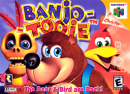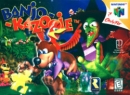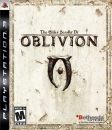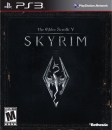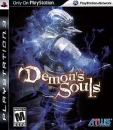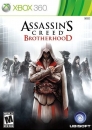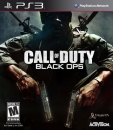I was AMD all the way until a couple years ago when I went with the Prescott CPU. Sucker ran hot but performed well, I built a new PC a few years ago and went with the Q6700, now I'm not sure whats up with it, but it actually boots up slower than my old prescott.
I'm thinking that during POST/BIOS maybe not all the CPU power is used, I know it had a program where you could set the multiplier in windows, defaulted to 6, but you could step it up to a 10 which gave you the 2.67..
So I assume that when it's booting it is only running at 1.6ghz speed (x6 multiplier) - I'm sure there is a BIOS setting, but I really never really cared, when I put it on 10x multiplier the PC fans spin so fast it sounds like a jet is taking off :) And I don't PC game much anymore, last few years have been basically WoW and FFXI.