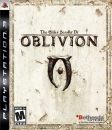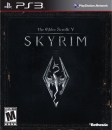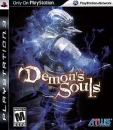Squilliam said:
Yeah, I would suggest either a Phenom X4 955 or 945. Probably the latter as its got a 95W TDP so ought to be more power efficient and should give longer life to you motherboard components as they won't get as hot. http://www.gigabyte.com/products/product-page.aspx?pid=2874&dl=1#bios Choose the FDD bios. Also download this: http://www.gigabyte.com/MicroSite/121/tech_a_bios.htm That will allow you to flash your motherboard in windows.
|
U mean choose FDD assuming I choose a Phenom II 955 or 945?
In that flashing in Windows step, i should go for step I and II, not III? :
Methods and steps :
| I. Save BIOS | |
| In the very beginning, there is "Save Current BIOS" icon shown in dialog box. It means to save the current BIOS version. |
| II. Update BIOS through Internet | ||
| a. | Click "Internet Update" icon | |
| b. | Click "Update New BIOS" icon | |
| c. | Select @BIOS sever ( "GIGABYTE @BIOS server 1 in Taiwan" , "GIGABYTE @BIOS server 2 in Taiwan" , "GIGABYTE @BIOS server in China" , "GIGABYTE @BIOS server in Japan" , "GIGABYTE @BIOS server in USA" are available for now, the others will be completed soon) |
|
| d. | Select the exact model name on your motherboard | |
| e. | System will automatically download and update the BIOS. |
| III. Update BIOS NOT through Internet : | ||
| a. | Do not click "Internet Update" icon | |
| b. | Click "Update New BIOS" | |
| c. | Please select "All Files" in dialog box while opening the old file. | |
| d. | Please search for BIOS unzip file, downloading from internet or any other methods (such as: 6OXM7E.F1). | |
| e. | Complete update process following the instruction. |