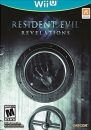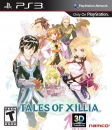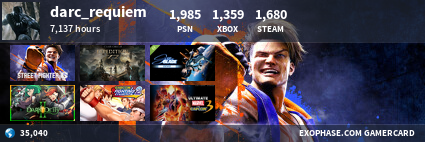HDMI isn't possible on the WII, .... or is it?
Edit: speaking of component... does anybody know if there's some box in where you can put more than 1 component cable, like with scart cables in the past, and then being able to plug it on your TV? I also, only have 1 component input :(.
PLAYSTATION®3 is the future.....NOW.......B_E_L_I_E_V_E
Supporter of PlayStation and Nintendo