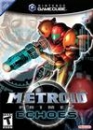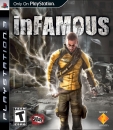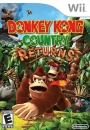But it is right in front of it! Anyway to fix it?
Yesterday night while going for some Splatoon, the console started to perform an update on the game. Thought that was weird since no update was announced... then the game takes me to the tutorial, I'm no kid or squid, I'm a newbie now!
Did some checks in the data management settings and the WiiU doesn't recognize the usb, even though it lights up. It seems like it was corrupted somehow. If I put it in a computer it wants to format, I can do that as a last step, but before doing that I was wondering if someone knew how to recover the save files in there.
I searched what file system the WiiU uses, but I came up short.
Guess I'll have to restart fresh in quite a few games.