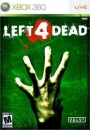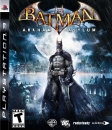Okay, so my parents can't connect to the internet through internet explorer, opera or firefox, but they can connect using AOL (which somehow seems to bypass the problem).
My suspision is that a component or software is corrupt or missing in Windows Vista itself. When I went to diagnose the problem with the internet connection through windows it said it could not communicate with the DNS server (67.138.54.100). If I'm not mistaken that looks to be their old IP Adress before they reformatted the Computer and got a new wireless router. not sure if that's the problem though.
Now their computer is set up through a modem that goes through a wireless router that then feeds directly into thier computer, if that helps, but I'm limited in what I can do to help them.
So... Any ideas or suggestions?