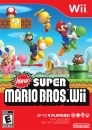Props to Barozi for pointing this out to me, and to TruckOSaurus for pointing out how it can be simplified.
GUYS HERE IS HOW TO MARK SPOILERS:
When you write a spoiler, go into the HTML box (click HTML). You will see the text you want to spoiler.
Put this around your text:
<span style="color:#000000; background-color:#000000;">This is the text you will be spoilering!</span>
Now if you put that into HTML, you get this spoiler:
Our princess is in another castle.
It's just that easy! Just highlight it to read it! Hurray!
Now use it everywhere! Use it to mark spoilers, and preserve things! I'm going to make spoiler-filled posts all over the place!