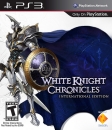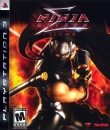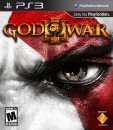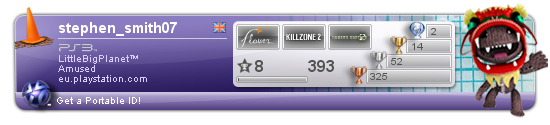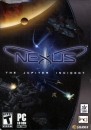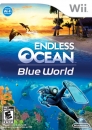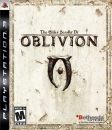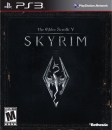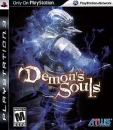So I plan on getting windows 7 (XP had a good run) but I'm just not sure if I should get the 64 bit version or the 32 bit. From my understanding 32 bit only supports up to 4 GB or RAM (right?), and I currently have 2 GB right now and I do plan on upgrading that soon to 4 GB and maybe more (my motherboard can apparently support up to 16 GB of RAM).
Is the 64 bit more for the 'extreme' user or is it fine for a casual user like me?
Would I have any problems with some drivers not working?
Is it really a whole lot different then 32 bit?
Is it easier to have 32 bit then 64 bit or are they basically the same?